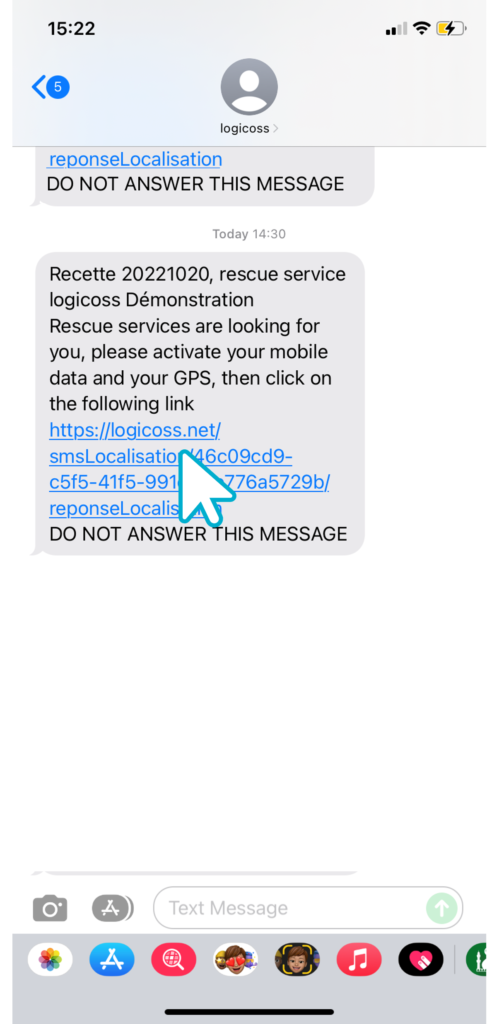Assistance
Geolocation by Text Message
Android
Allows your web browser to access to the geolocation of your smartphone
1. Go to Settings on your Android phone
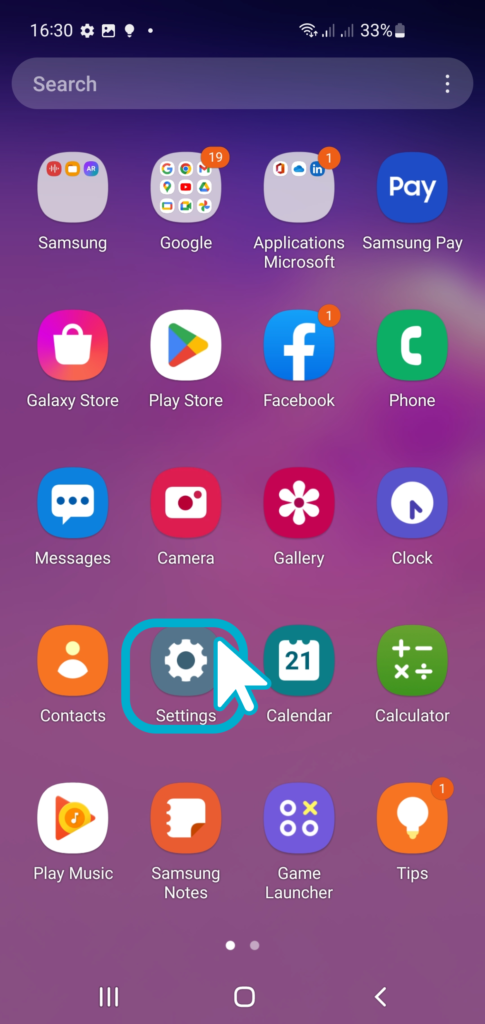
2. Open the “Location” icon
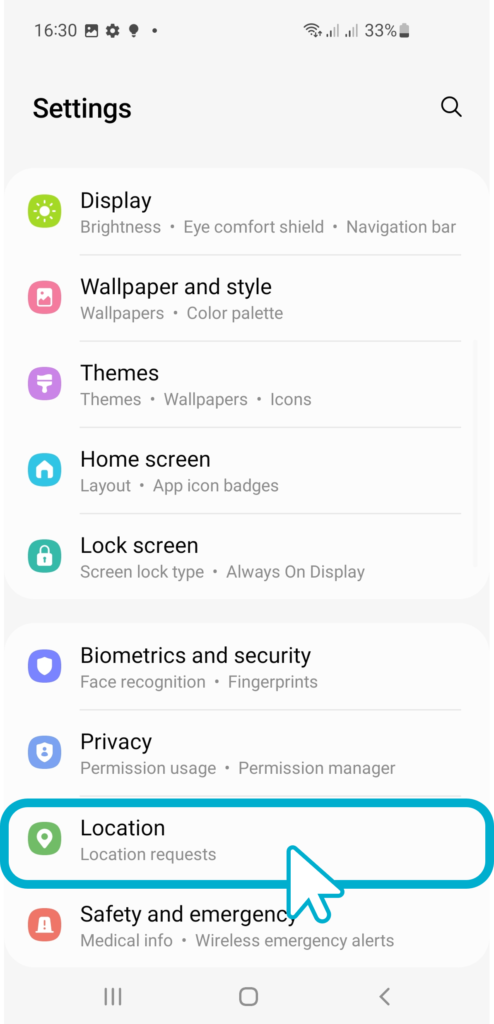
3. Make sure the Location is enabled
4. Tap on ” App permissions “
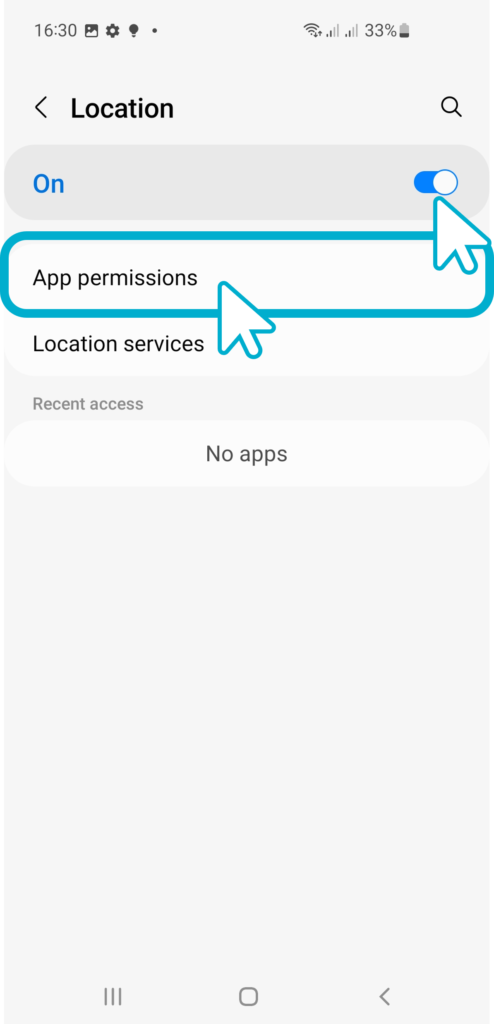
5. Search in the applications for ” Google Chrome “
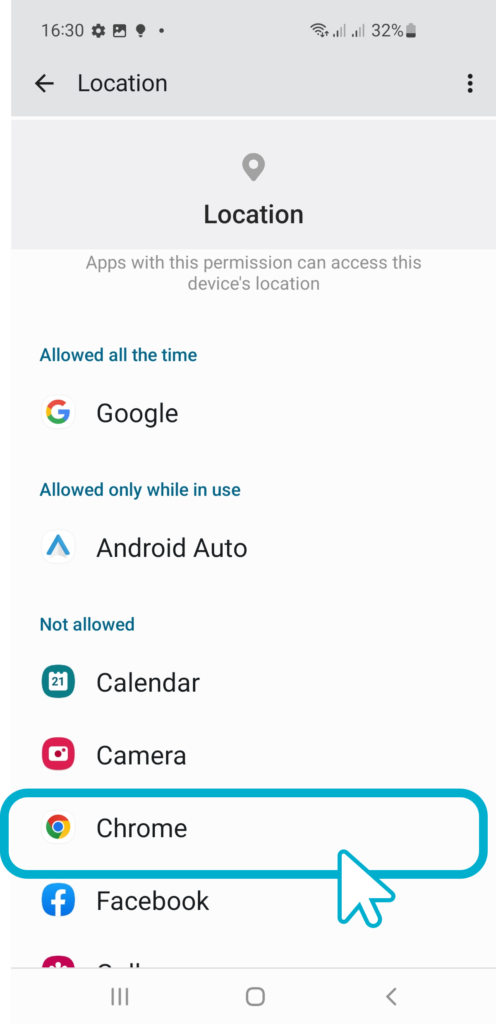
6. Allow Google Chrome access to Location
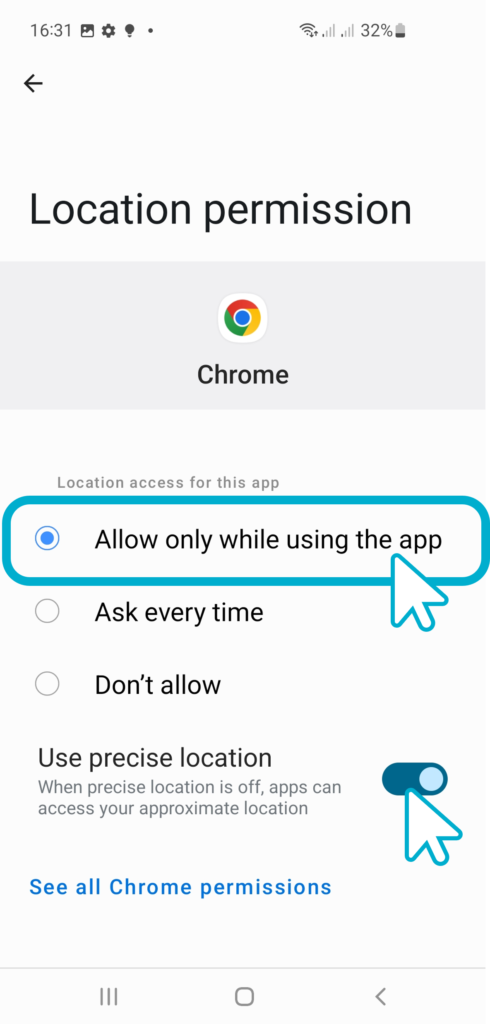
7. Return to the SMS, click again the link, the location will be transmitted
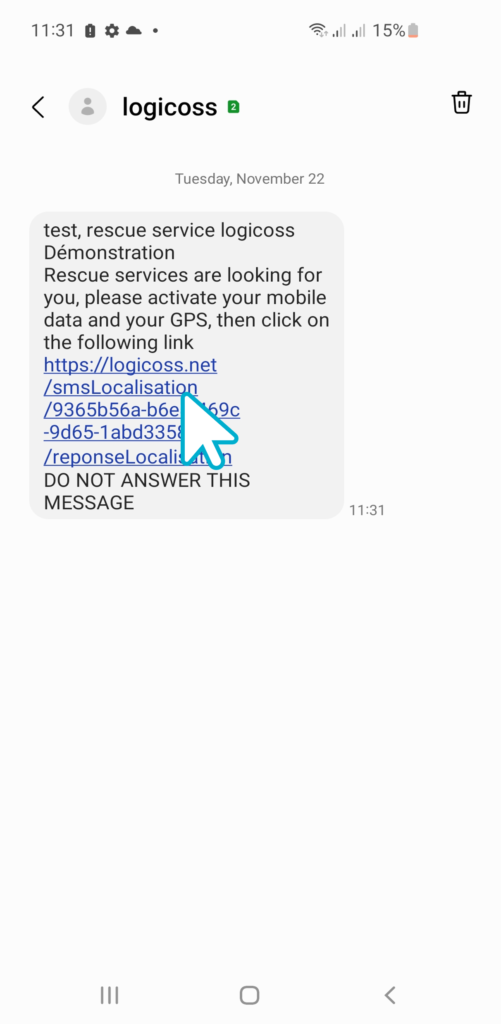
iOS
Allows your web brower to access to the geolocation of your smartphone
1. Open Settings from your IOS phone

2. Scroll down to « Privacy » icon
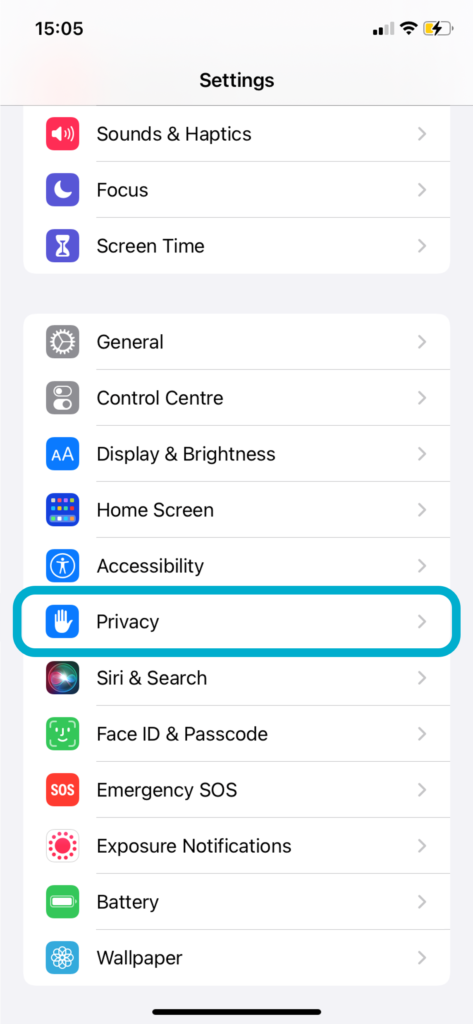
3. Click on the Location Services to enable it
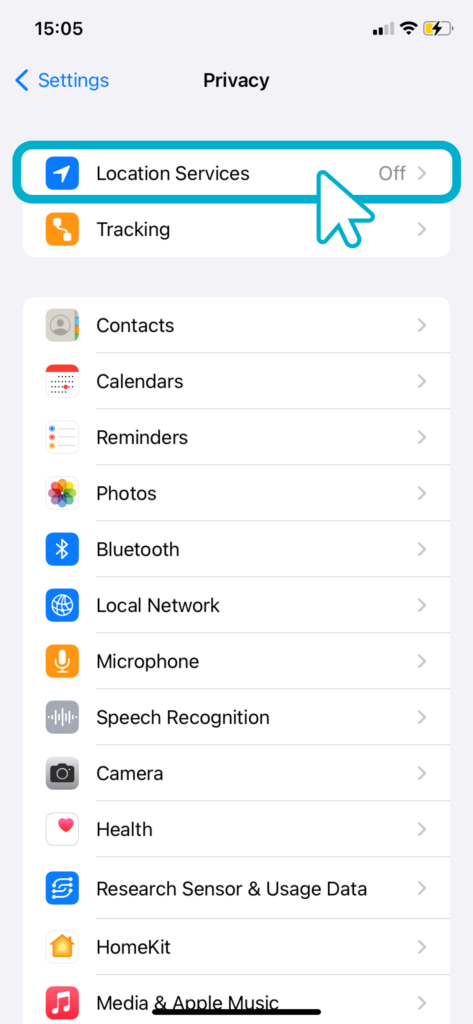
4. Make sure to turn the Location Services button on
5. Search for your Safari Navigator to allow the location
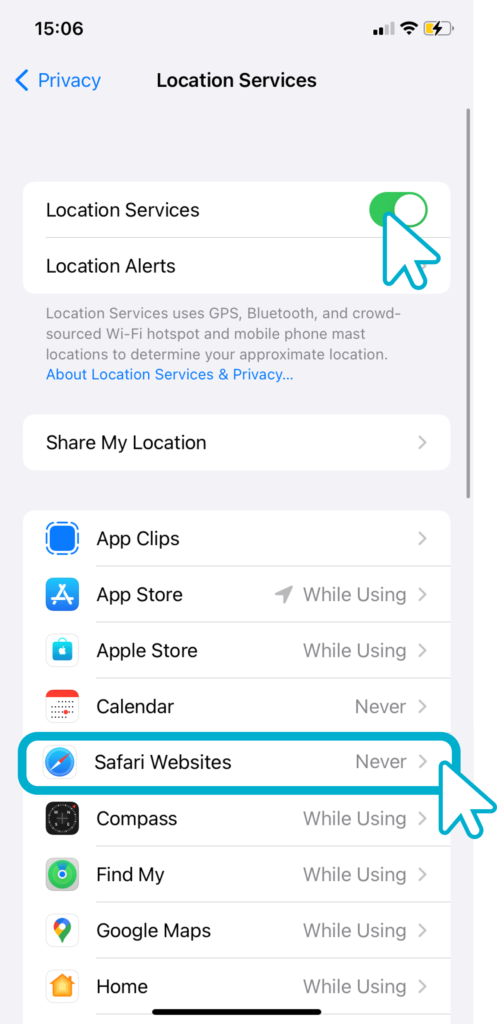
6. Allow Safari Websites access to the Location
7. Make sure the location is enabled
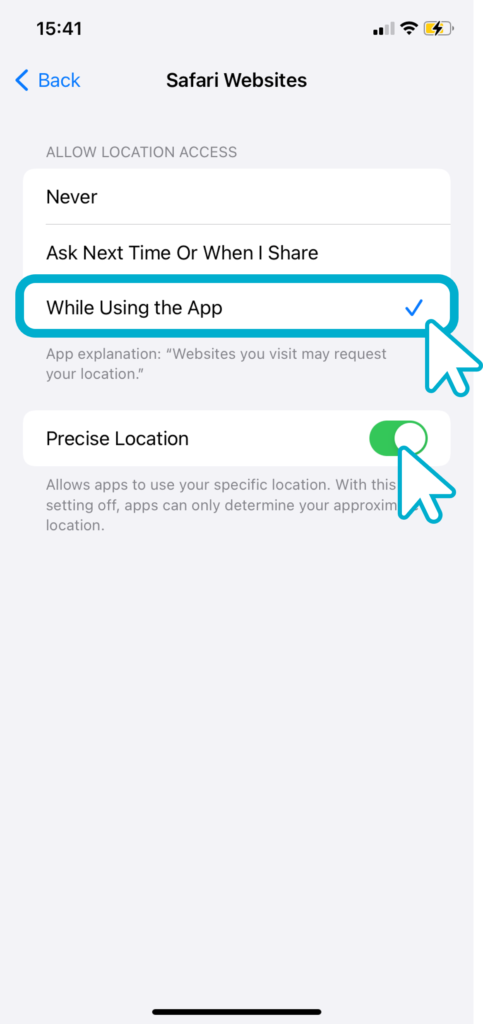
8. Return to the SMS, click again the link, the location will be transmitted